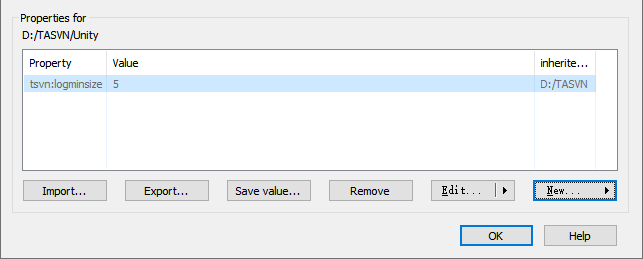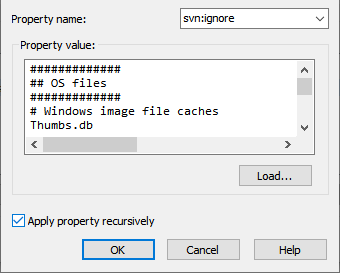2022 年 12 月 9 日
SVN Unity Ignore配置
- 本文使用TortoiseSVN
- 右键文件夹,选择 TortoiseSVN -> Properties,跳出弹窗:
- 选择 New -> Other:
- 新的弹窗中
- Property name输入:svn:ignore
- Property value输入:
#############
## OS files
#############
# Windows image file caches
Thumbs.db
ehthumbs.db
# Folder config file
Desktop.ini
# Recycle Bin used on file shares
$RECYCLE.BIN/
# Mac
.DS_Store
####################
## Generated files
####################
*.suo
*.user
*.sln.docstates
*.csproj
*.pidb
*.sln
*.unityproj
*.userprefs
##########################
## Unity generated files - partially redundant to above, if you need to be more discriminating
##########################
# If applying recursively, you may want to skip "Library" and "Temp" below the
# project root, so that your project itself can contain folders with those names
#
# ONLY ignore library if using meta files (in EditorSettings.asset)
Library
Temp
Assembly-CSharp*.csproj
Assembly-UnityScript*.unityproj
Unity3D*.sln
- 勾选Apply property recursively
- 点击OK 即可