2018 年 4 月 3 日
Unity – 无限滚动排行榜
【需求】
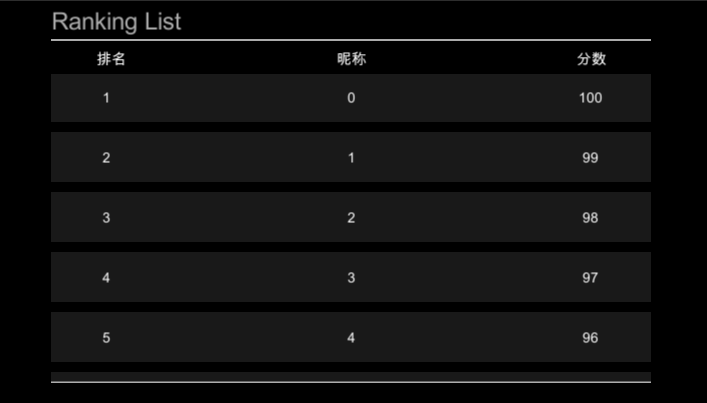
大部分游戏中都需要一个排行榜,在Unity中用ScrollView 很容易实现这一功能。
一般排行榜都会多达上百条信息,如果一次性创建这么多的Item,会非常的损耗性能(用膝盖想也不应该这么做啊)。
所以我们只需要创建能看见的几个Item,让他们循环滚动,更新信息即可。
【实现】
1.初始化
计算可见的行数和Item数量;实例化并设置好初始位置;更新Content大小。
public void Init()
{
if (!m_finishInit)
{
m_visibleCellsRowCount = (int)(m_scrollRect.viewport.rect.height / (m_cellSize.y + m_cellOffSet.y)) + 1;
m_visibleCellsTotalCount = (m_visibleCellsRowCount + 1) * m_columnsNumber;
m_Cells = new LinkedList();
for (int i = 0; i < m_visibleCellsTotalCount; i++)
{
GameObject go = Instantiate(m_rankCellprefab.gameObject, m_scrollRect.content.transform) as GameObject;
go.SetActive(true);
m_Cells.AddLast(go);
SetCellPosition(go, i);
}
}
UpdateContentSize();
m_finishInit = true;
}
1.1设置Item位置
按照序号设置Item的位置,并更新Data内容。
void SetCellPosition(GameObject go, int index)
{
int rowMod = index % m_columnsNumber;
go.GetComponent().anchoredPosition =
new Vector2(m_cellSize.x * rowMod + m_cellOffSet.x, -(index / m_columnsNumber) * (m_cellSize.y + m_cellOffSet.y));
go.GetComponent().UpdateCellData(index + 1, allData.IndexOf(index).ToString(), allData.Count - index);
}
1.2更新Content大小
void UpdateContentSize()
{
int cellOneWayCount = (int)allData.Count / m_columnsNumber;
m_scrollRect.content.sizeDelta = new Vector2(m_scrollRect.content.sizeDelta.x,
cellOneWayCount * m_cellSize.y + (cellOneWayCount - 1) * m_cellOffSet.y);
}
2.在Update中不断计算当前序号并更新Item
private void Update()
{
if (m_finishInit)
{
CalculateIndex();
UpdateCells();
}
}
2.1计算当前可见的合理的最小序号
void CalculateIndex()
{
m_visibleFirstIndex = (int)(m_scrollRect.content.anchoredPosition.y / (m_cellSize.y + m_cellOffSet.y));
int maxRowCount = Mathf.CeilToInt(allData.Count / m_columnsNumber) - m_visibleCellsRowCount;
m_visibleFirstIndex = Mathf.Clamp(m_visibleFirstIndex, 0, m_visibleFirstIndex - 1);
}
2.2根据序号更新Item数量
void UpdateCells()
{
if (m_visiblePreFirstIndex != m_visibleFirstIndex)
{
bool scrollingPositive = m_visiblePreFirstIndex < m_visibleFirstIndex;
int indexDelta = Mathf.Abs(m_visiblePreFirstIndex - m_visibleFirstIndex);
int deltaSign = scrollingPositive ? +1 : -1;
for (int i = 1; i <= indexDelta; i++)
UpdateContent(m_visiblePreFirstIndex + i * deltaSign, scrollingPositive);
m_visiblePreFirstIndex = m_visibleFirstIndex;
}
}
2.3滚动更新Item
void UpdateContent(int index, bool scrollingPositive)
{
if (scrollingPositive)
{
LinkedListNode cell = m_Cells.First;
cell.Value.gameObject.SetActive(false);
m_Cells.RemoveFirst();
SetCellPosition(cell.Value, index + m_visibleCellsRowCount);
m_Cells.AddLast(cell);
if (index + m_visibleCellsRowCount <= allData.Count - 1)
cell.Value.gameObject.SetActive(true);
}
else
{
LinkedListNode cell = m_Cells.Last;
cell.Value.gameObject.SetActive(false);
m_Cells.RemoveLast();
SetCellPosition(cell.Value, index);
m_Cells.AddFirst(cell);
if (index >= 0)
cell.Value.gameObject.SetActive(true);
}
}
【注意】
RankView中Content和CellPrefab的锚点和中心点的设置。
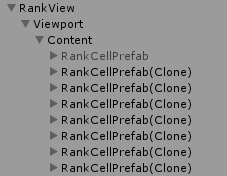
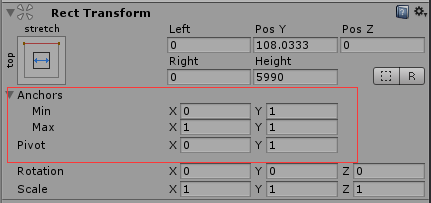
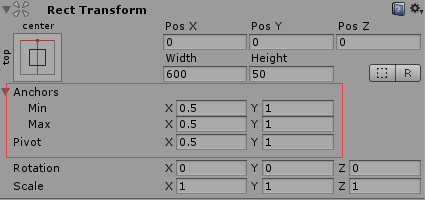
【资源】